Decision Trees Examples
Below are some decision trees examples in order to introduce and explain decision trees and demonstrate how they work.
Definition
Decision trees are predictive models, used to graphically organize information about possible options, consequences and end value.
They are one type of decision support software used in computing for calculating probabilities and data mining, and the decision trees examples below relate to 'simpler' decision making, so to speak.
Decision trees are used for deciding between several courses of action. They create a visual representation of the various risks, rewards and potential values of each option.
Decision trees examples -
drawing your own
Start with your decision and represent this on the left side of a sheet of paper with a small square. Then, for each possible option, draw one line out from the square towards the right. Leave plenty of space between these lines. Write each option on it's line.
Then take the lines one at a time. At the end of the line, do you get a particular result, or is it uncertain or is there another decision to be made? If it is another decision, draw a square. If uncertain, a circle, and if a result, draw nothing (sometimes triangles are used for results).
Review each square and circle. For the squares (decisions), draw lines for the choices, marking them in as you go. For the circles (uncertainties) draw further lines for the possible outcomes. Keep going until you have filled out the possibilities leading from your original decision.
You will have something similar to the first of the decision tree diagrams.
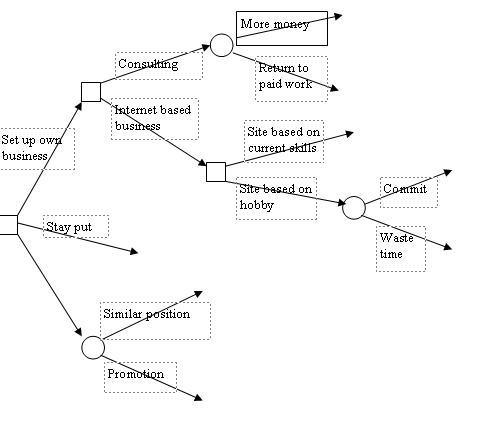
Review the diagram and if there are any more options, fill them in, too.
Evaluation
Now it's time for decision tree analysis to work out which option is most valuable to you. First, estimate how much each option would be worth to you. (figures in red below)
Then review each circle/point of uncertainty. Here you determine the probability of each outcome. Make sure percentages add up to 100, or fractions amount to a total of 1. Your decision tree diagrams will now look something like this.
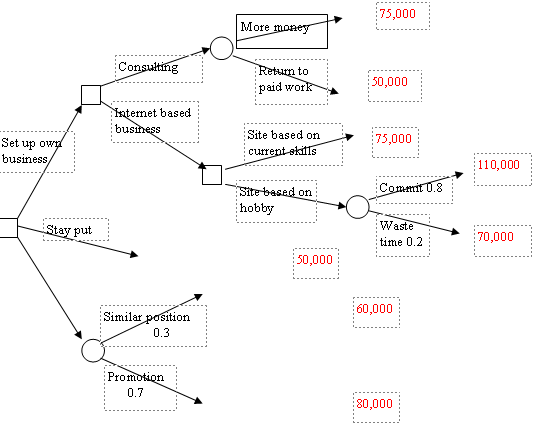
Calculate
Start at the left hand values and work to the right. At any circles, multiply the end value by the probability of it occurring. So in our example, the probability of promotion is 0.7. Multiply this by 80,000 to get 56,000.
Each of the end values is recalculated in this way. It's also useful to add in any costs that will be incurred along the way. This gives a more accurate picture of the net value.
Other decision tree examples
Decision trees are frequently used for major, complex decisions such as times of major re-branding in organizations, or deciding whether to expand or not and in which directions.
Ups and downs
Decision trees clearly lay out the situation so that each and every 'node' can be scrutinized.
Many possible consequences can be worked through. Information available can be used to give clearer and more accurate assessments.
For those who like software and pretty computer printouts, there are addons for excel that create excel decision trees quickly and easily. One of the dangers of course, is that the decision never gets made because so much time is put into creating pretty pictures. The decision trees examples here can just as easily be drawn by hand.
And remember the computer is not making the decision. The information put into the tree will determine the results. And, of course, this is influenced by the required outcome and the questions asked about it.
Read more about decision tree software
Like this page?
Mind Control
You have probably noticed that I am moving the whole Mind Control section to a new site. Please excuse any inconvenience.
This is the new site www.pschobegone.com. Feel free to come and visit. Any suggestions will be gratefully received!